How paired OCBS-W230 2D Wireless barcode Scanner with the receiver
Hans
Original
2015-11-13 17:34:55
how paired OCBS-W230 with the receiver

2d barcode scanner, wireless barcode scanner,bluetooth 2d barcode reader
When COBS-W230 scanned bar code can not be uploaded to your computer, the first thing we need to confirm that the computer has not recognized provided by the receiver USB input devices, if the computer has recognized the USB input device, but still can not upload data, we you need to re-pair the scanner and the receiver, the pairing steps are as follows:
1, open bar code scanner, a barcode scanner under the following three,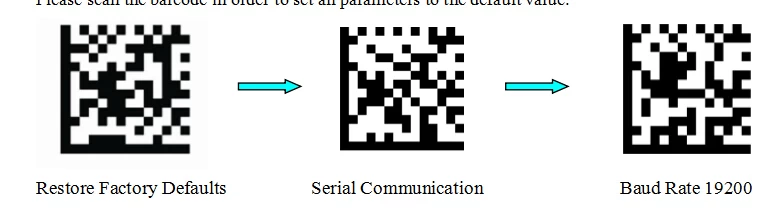
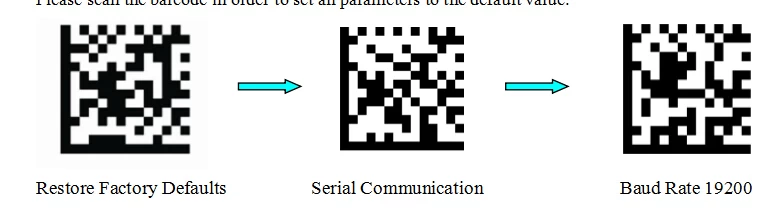
2, the top three after Saowan barcode, and then scan the following one-dimensional bar codes, and quickly inserted into the receiver within 3 seconds to scan one-dimensional bar later, after waiting 10 seconds. Scanner hear sound, then the pairing is complete.

















