How to Use RFID Reader on PDA OCBS-D6000
Mercy Zhang
2014-09-05 18:43:30
How to Use RFID Reader on PDA OCBS-D6000
1. Turn on the device, click “My Device”.

2. Open file “ResidentFlash”.
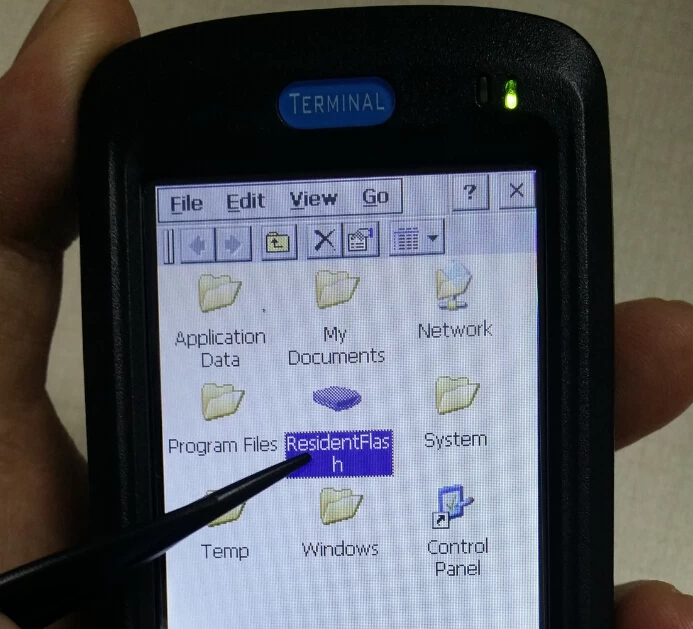
3. Click on file “HF144430COM5”.
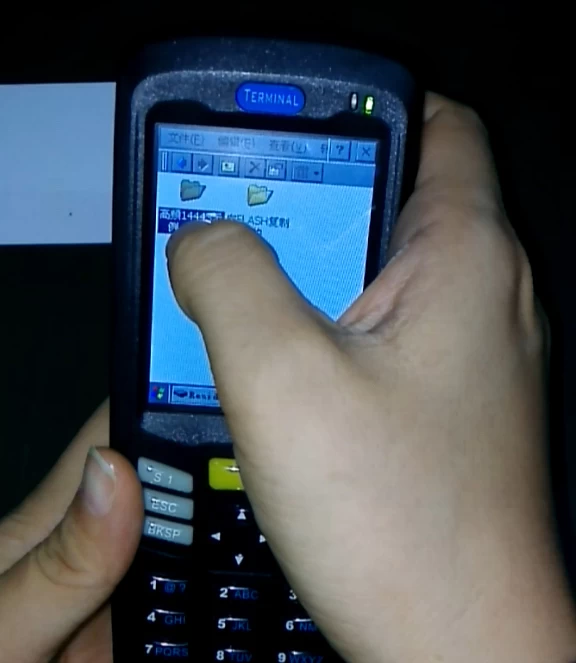
4. Open “HFReaderDemo”.
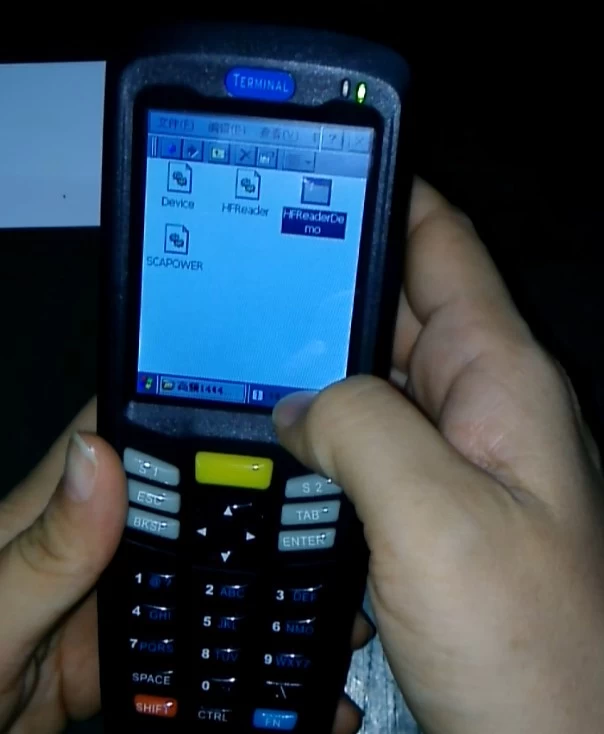
5. Follow the below steps showed by pictures.
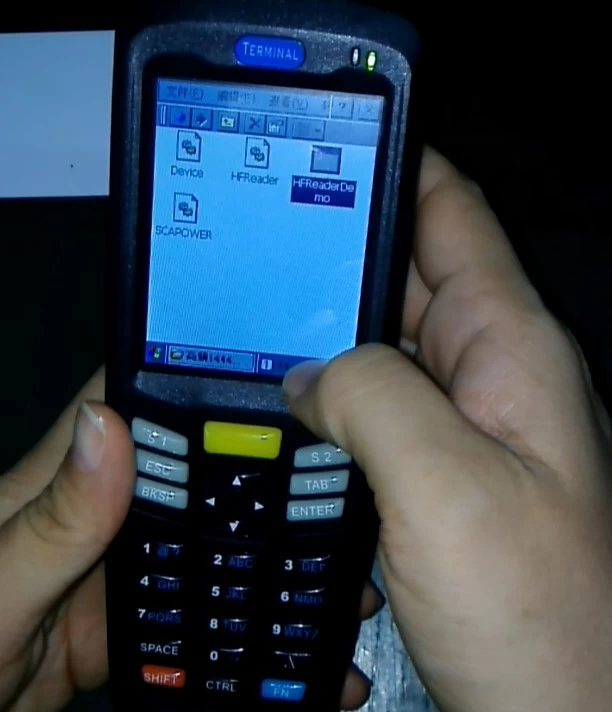
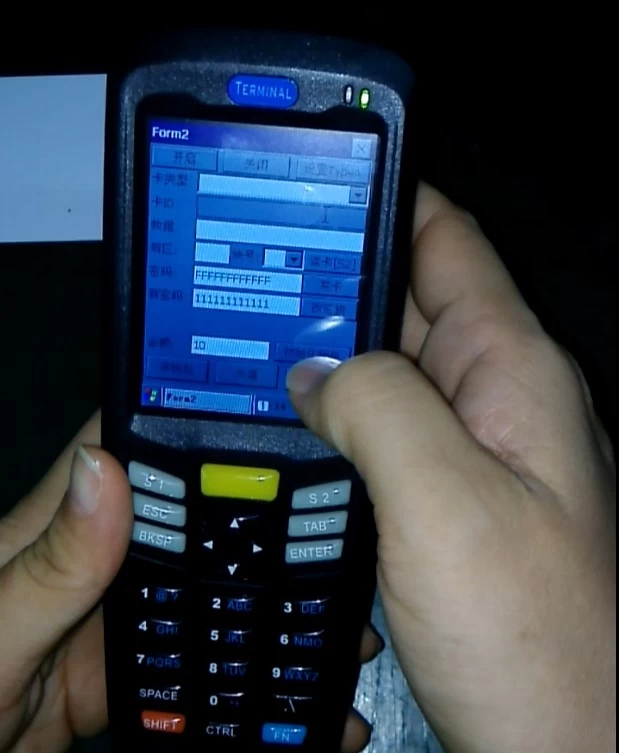
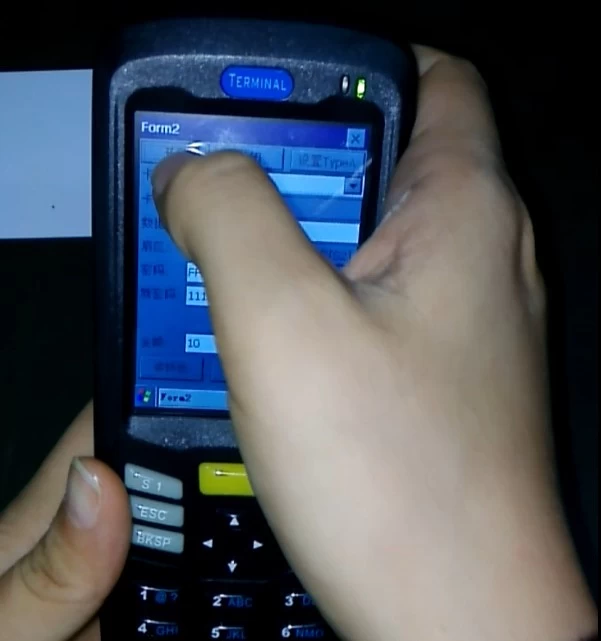
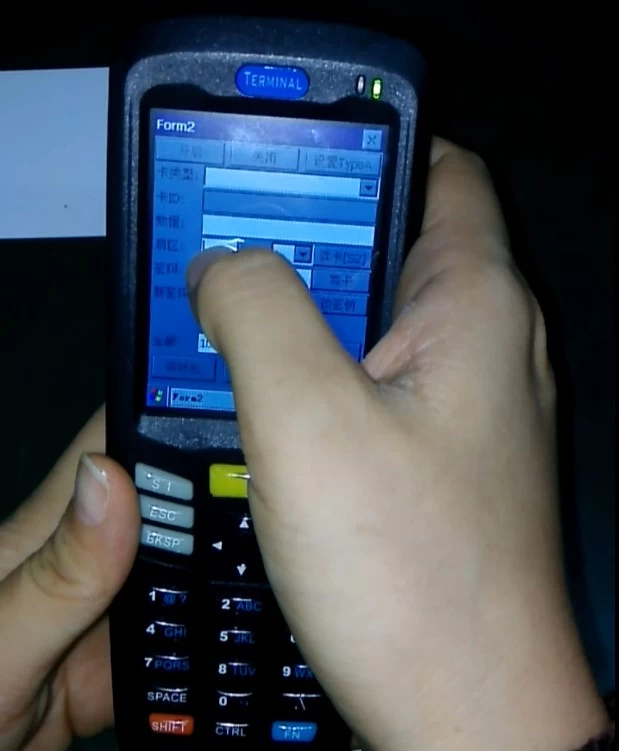
6. Set the Section as “1”.
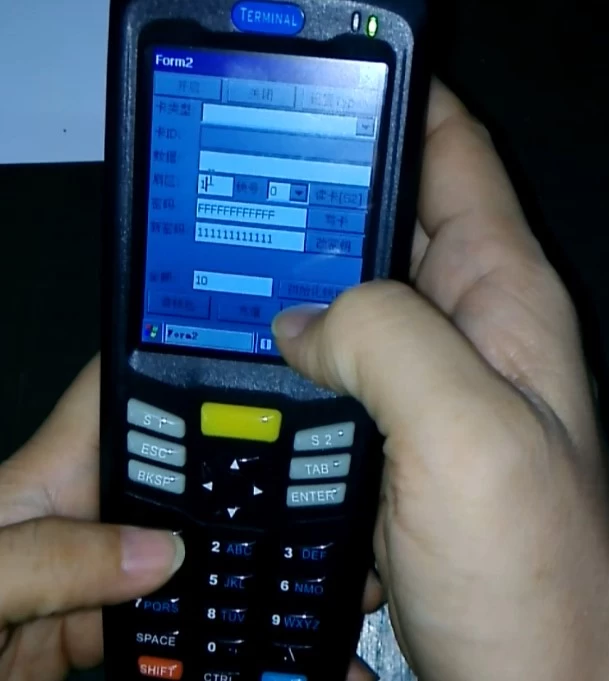
7. Read RFID cards.
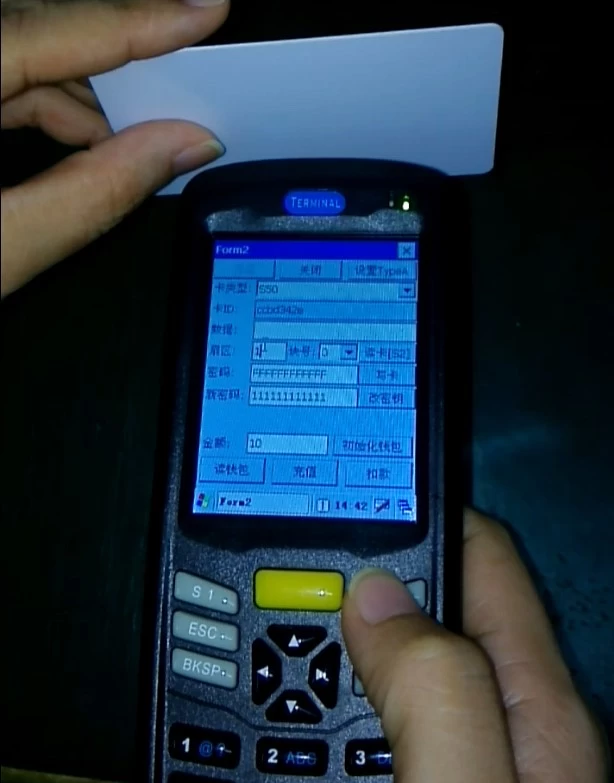
Precedente : Come collegare il cassetto contanti e stampante di ricevute


















