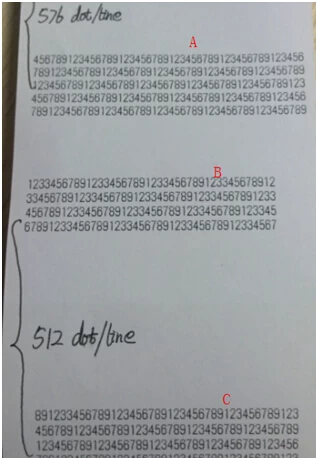Change resolution from 576dots to 512dots
Change resolution from 576dots to 512dots
Connect Printer with Computer through USB line. Please make sure there is paper on printer and printer is power on!
1. Open “Bus Hound”, choose Devices
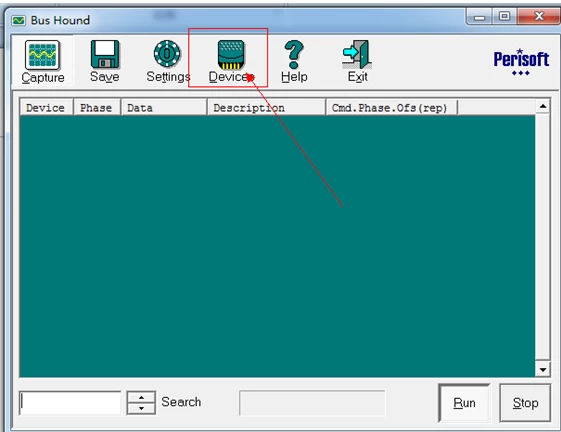
2. Double-Click “USB Printing Support”
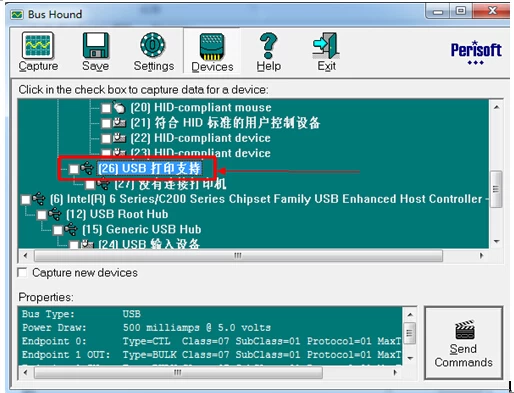
Choose USB, Out, and input
command on 3rd area.
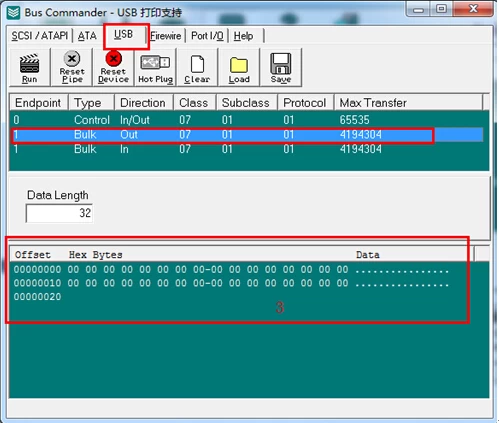
For example 1: Input “1d 57 00 02”, then input “31 32 33 34 35 36 37 38 39” etc to test characters, click “Run” several times. (This command can change resolution from 576 dots to 512dots, but it can’t display in the middle)
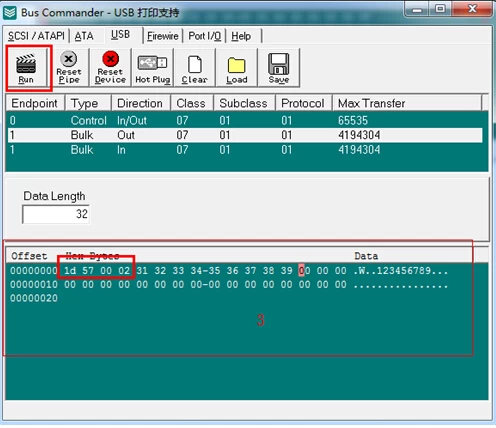
For example 2: Input “1b 61 01 1d 57 00 02”, then input “31 32 33 34 35 36 37 38 39” etc to test characters, click “Run” several times. (This command can change resolution from 576 dots to 512dots, it can display in the middle)
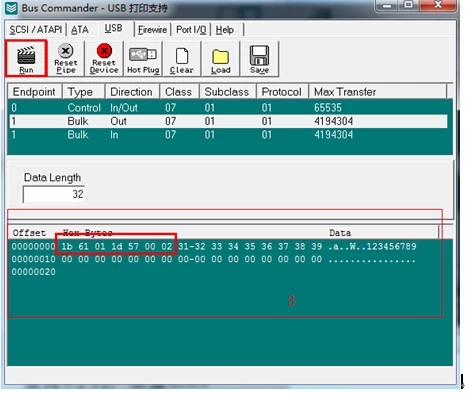
A: Normal display B: Example 1 display C: Example 2 display