How to Change Touch Screen for POS Panel?
Vivian
Original
2017-04-21 15:16:09
How to Change Touch Screen for POS Panel?
Tools & Material
Knife, 3M glue or double side glue, Anti electrostatic cleaner


Step1 ,use a knife tear the glue which is between touch panel and LED panel, but before this. Pls spray some cleaner to 4 edge of the LED panel. After this action, the glue will be more easily to take off.
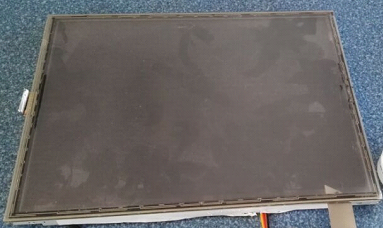
Step2: clear the scrap of the panel then put the new glue to the LED panel.attention to tear out some glue from the corner

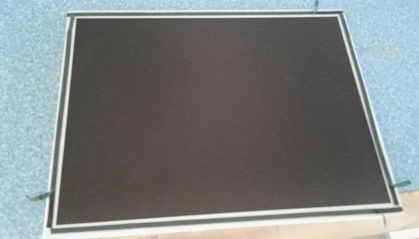
Step3 Put new touch panel to the LED panel



















