How to Change Keyboard to French for Bluetooth Barcode Scanner
Mercy Zhang
OCOM Originals
2014-10-20 16:53:42
Bluetooth Barcode Scanner's input method emulates American keyboard input. If people want to change scanner's input method to French keyboard, can follow these steps:
1. If you have French keyboard on computer, when you use this scanner, you just need to change the keyboard to French keyboard, as below shows below:
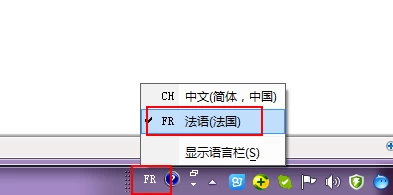
2. If you don't have French keyboard on the computer, you can add it in this way: Control Panel --- Change Keyboard or Other Input Methods --- Change Keyboard --- Add --- Select (French - Keyboard - French, like the picture shows below) --- Confirm --- Apply, Confirm.
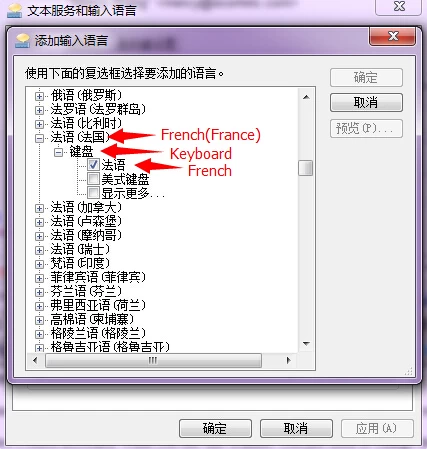
Then, when you use the scanner, you just need to change the keyboard to French keyboard like the first step.
1. If you have French keyboard on computer, when you use this scanner, you just need to change the keyboard to French keyboard, as below shows below:
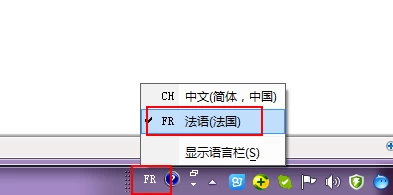
2. If you don't have French keyboard on the computer, you can add it in this way: Control Panel --- Change Keyboard or Other Input Methods --- Change Keyboard --- Add --- Select (French - Keyboard - French, like the picture shows below) --- Confirm --- Apply, Confirm.
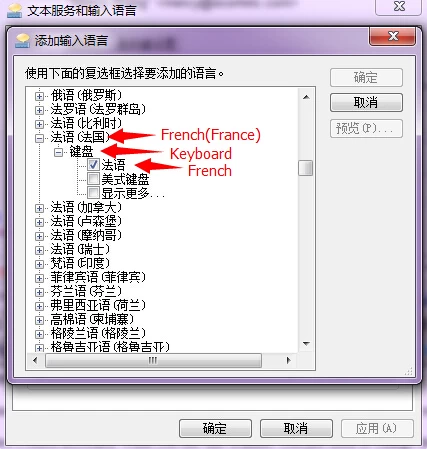
Then, when you use the scanner, you just need to change the keyboard to French keyboard like the first step.


















