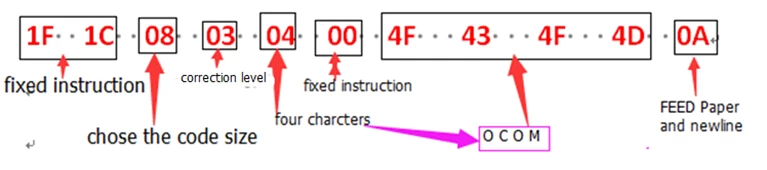Bluetooth printer how to print QR code by Hex commands
Hans
Original
2015-01-12 18:30:21
Bluetooth printer how to print QR code by HEX commands
With QR code more widely used, there are now a growing number of occasions the need to use QR code, OCOM Bluetooth printer how to print the QR code by the instruction it?
In the early OCPP series does not support Bluetooth printer to print bar codes, but with a barcode increasingly widespread application month, we were upgraded to a printer, you can now choose to support QR code printing capabilities of Bluetooth printer.
Print QR code instructions:
Hex: 1F 1C m n nL 00 d1 d2 d3 ...... dk
1F 1C is a QR code printed fixed instruction
m: indicates the size of the bar code, ranging between 0-9 m
n: represents error correction level, ranging from n at 0-4
Barcode nL number of characters printed.
d is in the range of 0-255
Example: print data as "OCOM" The QR barcodes.
Instruction: 1F 1C 08 03 04 00 4F 43 4F 4D OA
Explanation: