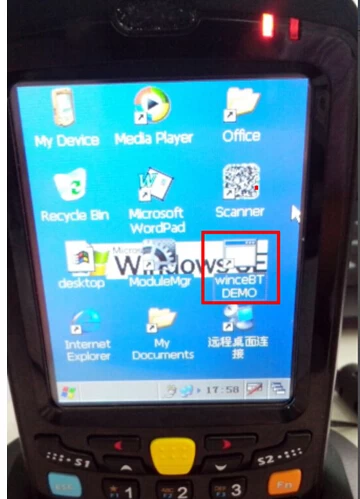How to create desktop shortcut on OCBS-D008
How to create desktop shortcut on OCBS-D008
1.
Save
the .EXE file that needs to be put on the desk to ResidentFlash, here we’ll take winceBT DEMO as example.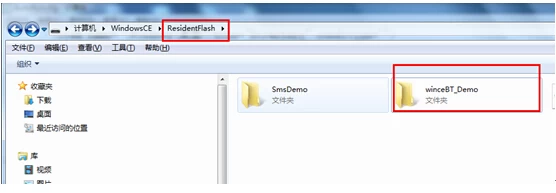
2.
Decompress the compressed files
of “Startup” and open the file, find the configuration file as follows.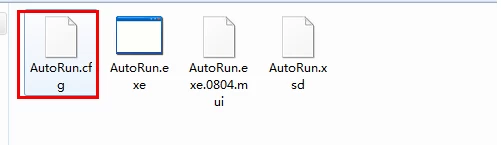
3. Open the file with Note book format, and find the codes as follows:
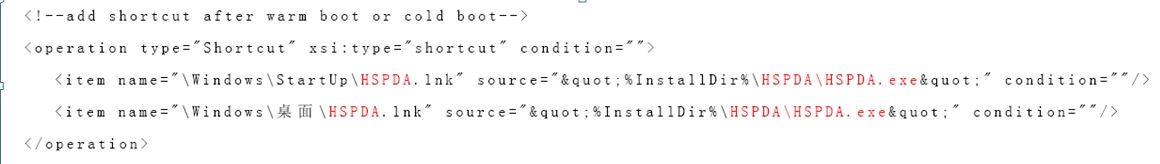
4. In the codes, HSPDA shows the program name that needs to be set up, \HSPDA\ shows the file path of the program.
Pls kindly note, file path starts from ResidentFlash,as follows.
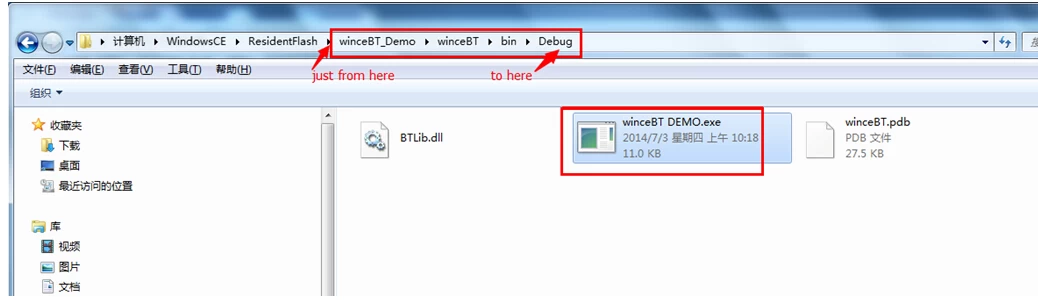
The parts with red line are exe. format file names, the parts with red box are the file path of the exe. File.
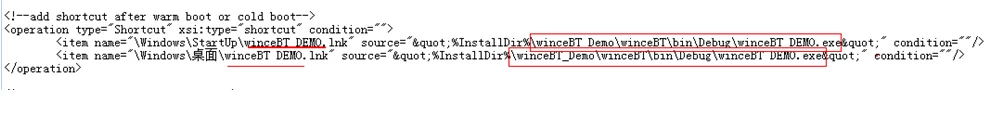
5.
Save the file after
modifying, then copy the whole file 
to ResidentFlash, as
follows:
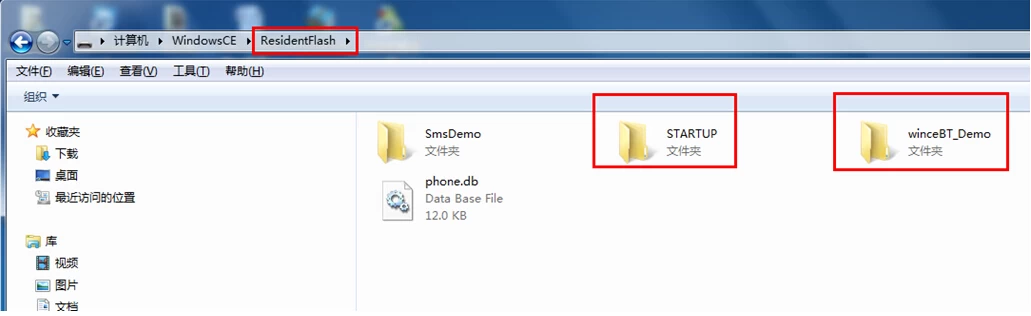
6. Restart the PDA, then you’ll see winceBT DEMO.exe shortcut on the desktop.