How to set Baud Rate of Mini Bluetooth Mobile Printer?
Vivian
Original
2019-02-28 15:11:27
How to set Baud Rate of Mini Bluetooth Mobile Printer?
1. Connect the printer with computer by USB cable.
2. Make sure the printer is disconnected with android device. Or it can't be set successfully! Before setting, please turn off the printer and then turn on. It can help to avoid this problem.
3. Open "Printer Setting Tool" in CD
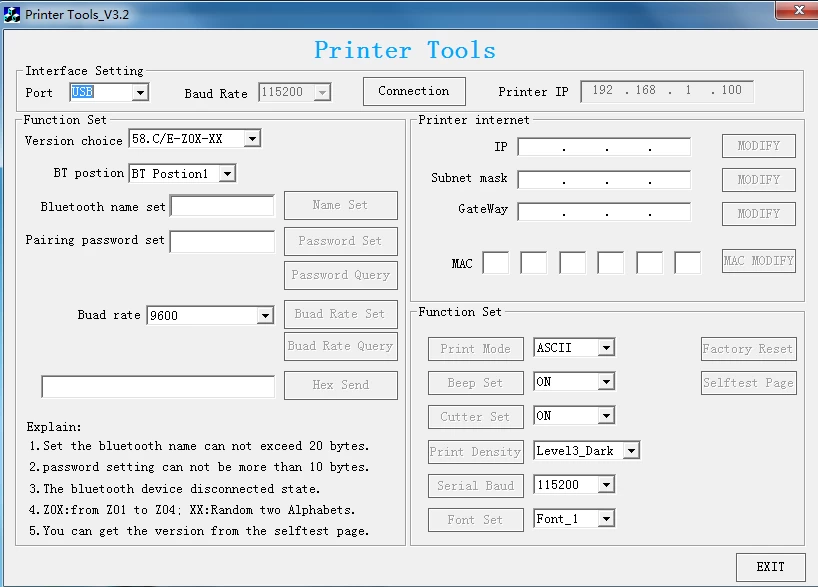
4. Select right version number, you can find it on self test page.
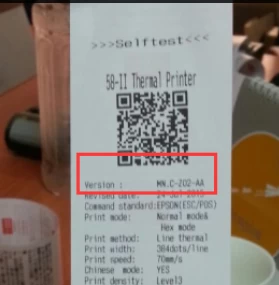
5. Choose right BT position.
BT position1 is for Android supported printer
BT position2 is for Android + IOS supported printer.
6. Click baud rate set
7. If you set the baud rate successfully, the printer will print a receipt as "Operation OK, 115200"
Details can be find on www.ocominc.com

















