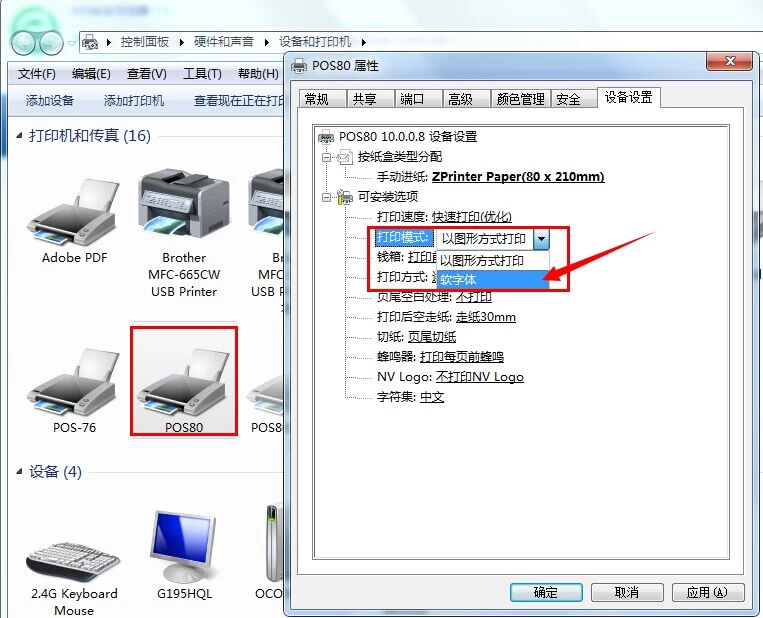How to solve printer print slow speed problem when use serial communication
Hans
Original
2014-11-14 18:28:33
How to solve printer print slow speed problem when use serial communication
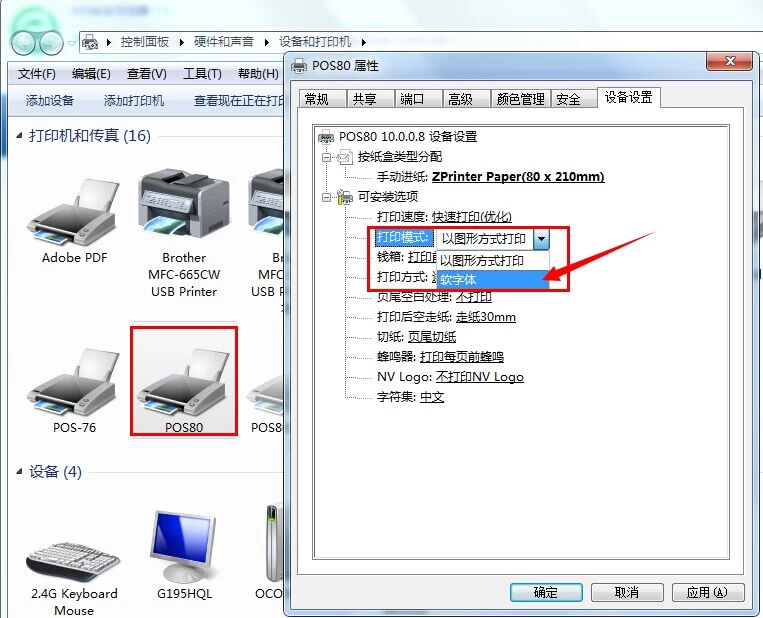
keywords: thermal printer, mini receipt printer, network port printers, the Bluetooth printer
Thermal printer has a lot of communication interface can be selected, USB port, serial port, Ethernet port, wifi, Bluetooth, etc., including serial, wifi, Bluetooth interface printer will be applied to the serial communication mode, and baud rates are generally in the range of printers between 9600-115200, even with 115200 baud fastest to print, can not be compared with the USB port or network port speed. Faced with such problems,OCOM thermal printerThere is a solution.
OCOM thermal printer drivers do command soft fonts to print, in the case of serial mode printing, open the drive attribute set to soft fonts print you can solve the problem of slow print speeds, specific steps are: Open the "Devices and Printers "--- find the printer driver" POS80 "enter the property ---- modify the print mode in the device settings for soft fonts for printing.