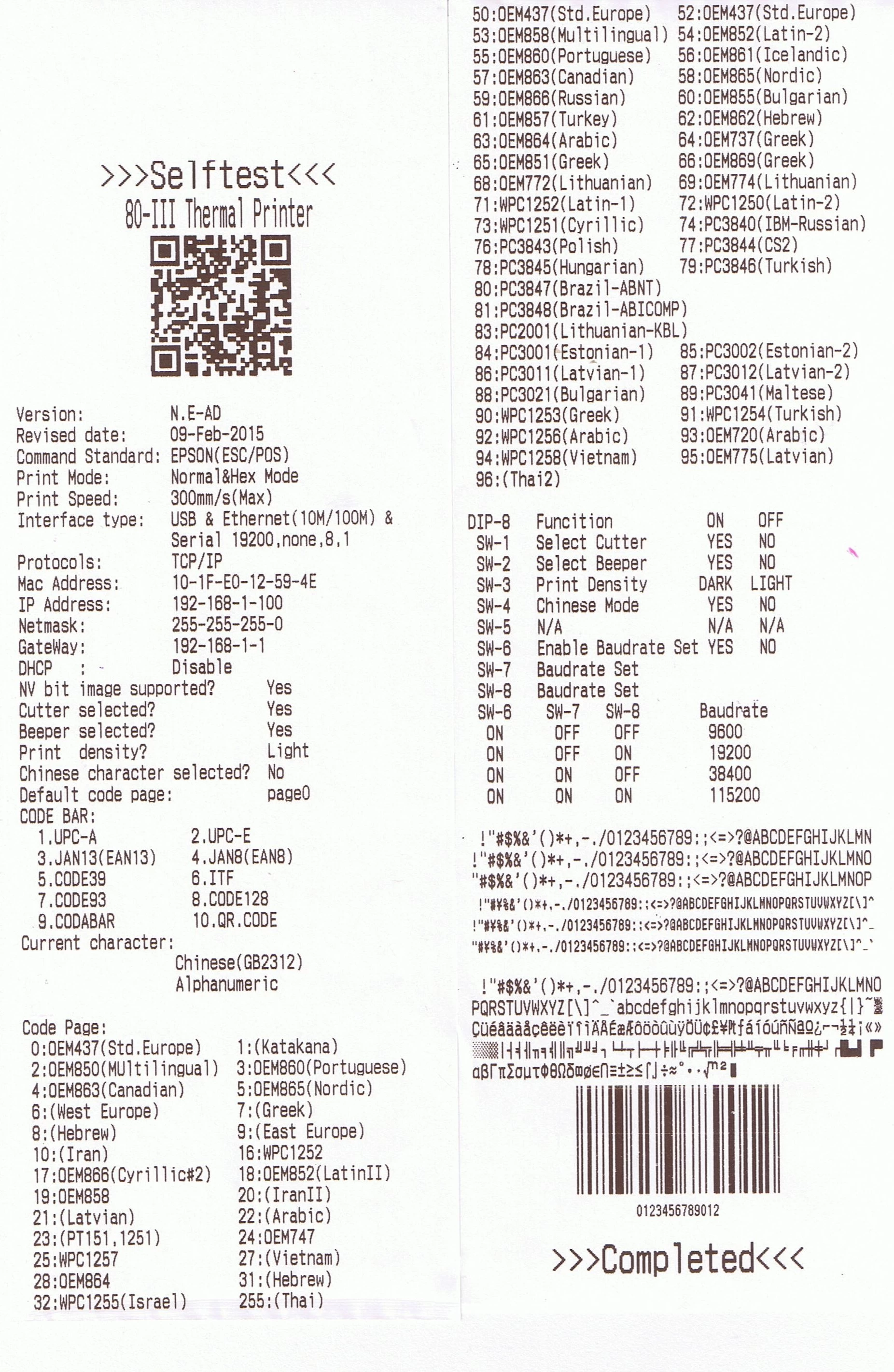How to view the technical parameters of the thermal printer
Hans
Original
2015-06-09 18:07:40
How to view the technical parameters of the thermal printer
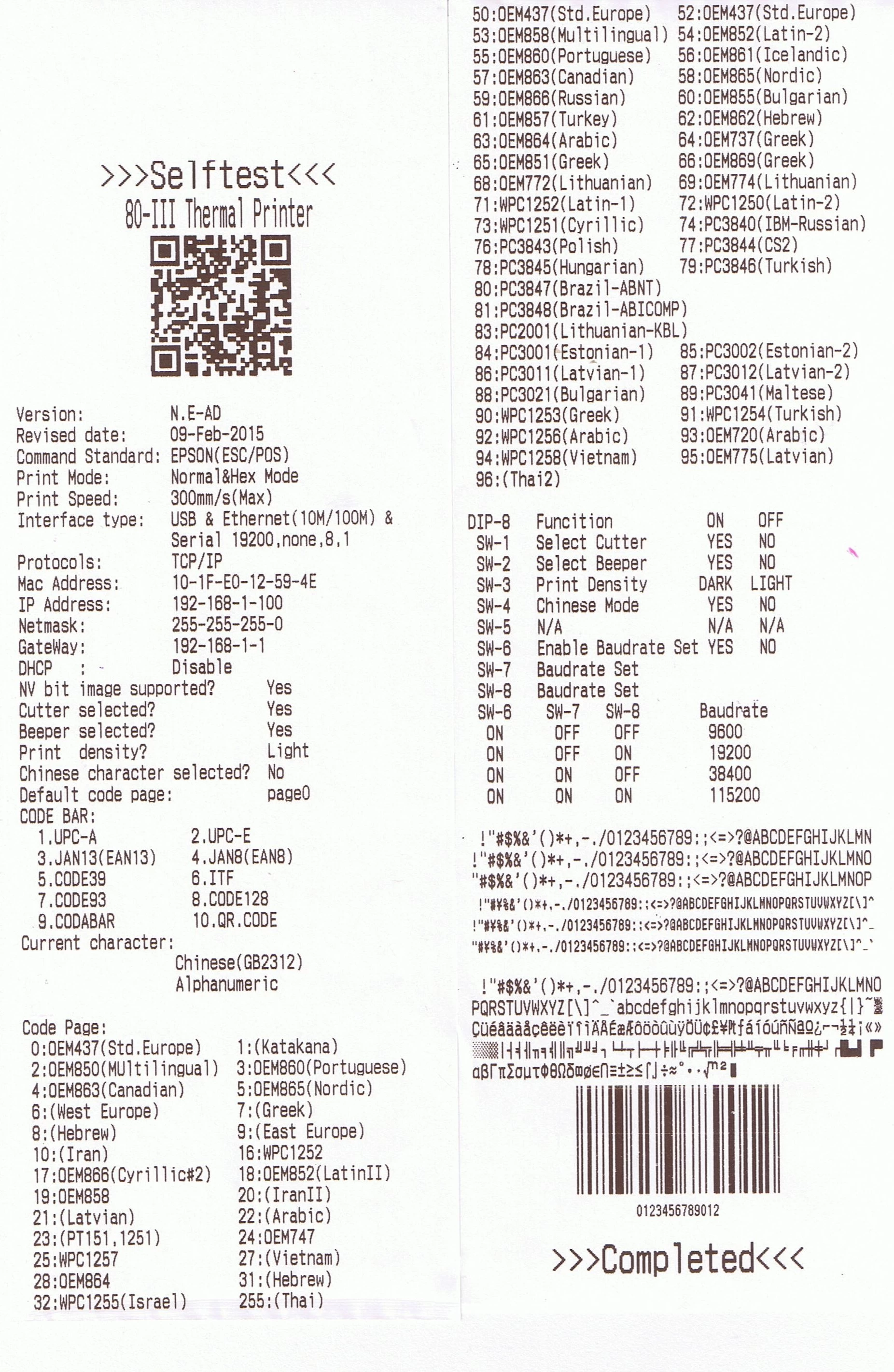
Thermal receipt printer, in the off state, press and hold the FEED key, and then turn on the power switch, after 3 seconds release the FEED button to print out a configuration page. The printer's self-test page equivalent printer "physical form" can be found on the self-test page from the printer almost all parameters.
Figure: