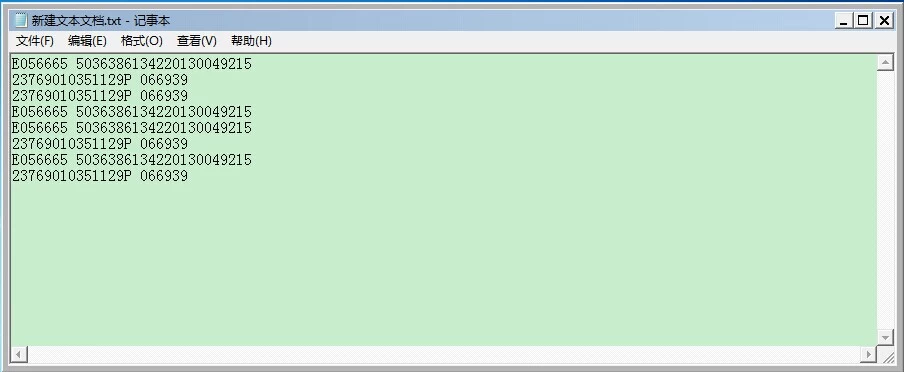Installation Guide on Bluetooth Receiver -- (win7)
Doris Jiang
OCOM Original
2014-10-28 16:54:49
Installation Guide on Bluetooth Receiver -- (win7)
1. Plug Bluetooth 2.0 Receiver,Icon of the Bluetooth will appear.
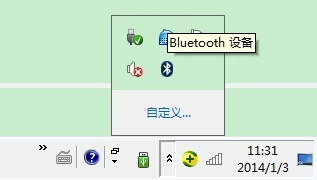
2.Double Click the ICON  ,Devices and printers will appear.
,Devices and printers will appear.
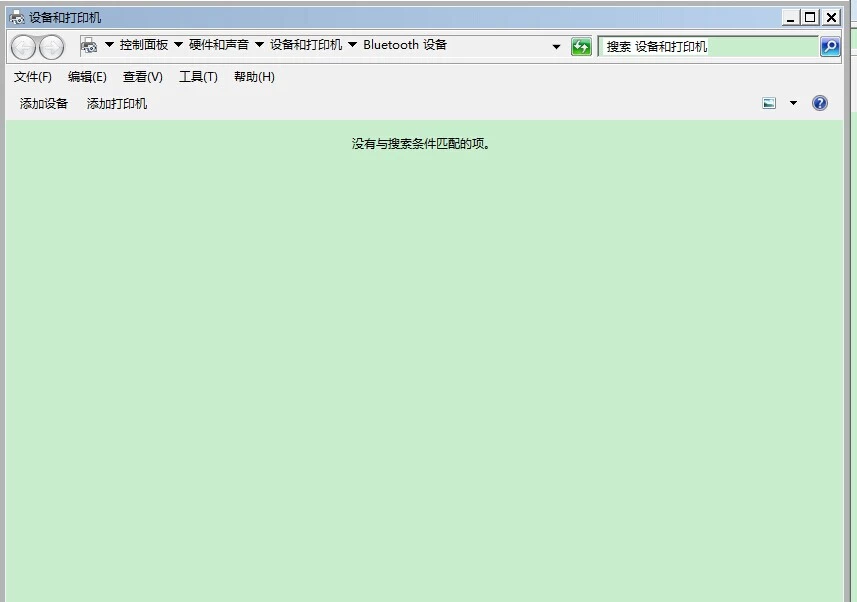
3. Turn on barcode scanner,Scan matching barcode or keep pressing button for 5 seconds,match LED and fast blink,matching.
4. Click add device button,Add device dialog, Icon of Gerneral Bluetooth HID Barcode Scanner appear
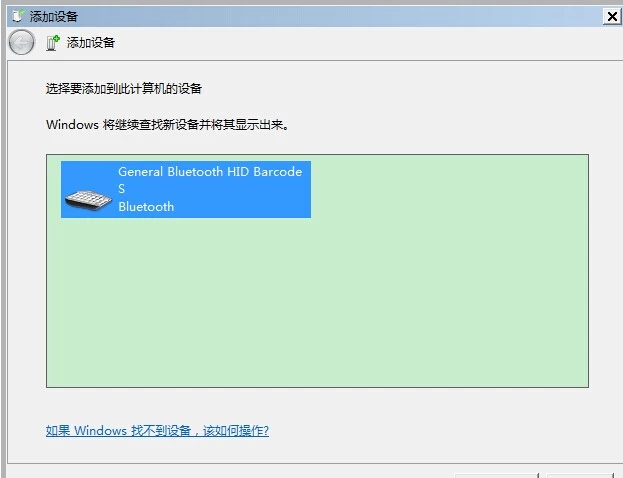
5. right click,click property
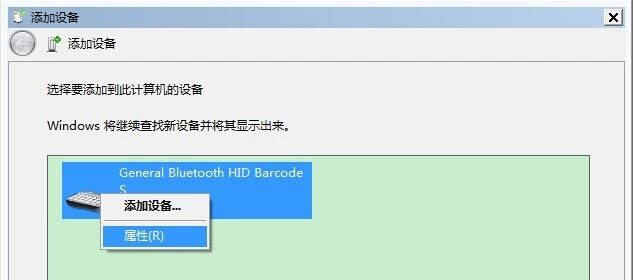
6. Choose【driver of keyboard、mouse、etc(HID)】,and click ensure
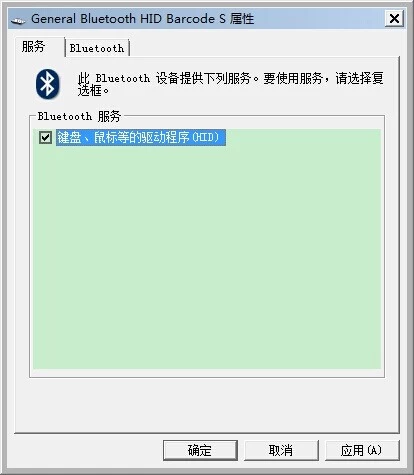
7. After the success of the installation,you will see BallonToolTip!There will a new HID keyboard device in “Device Manager”

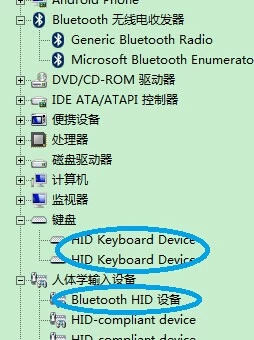
8. 到此蓝牙设备安装完毕,即可打开记事本之类的编辑框,开始录入条码。