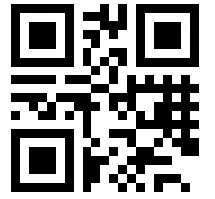Mini portable Bluetooth printer how to print QR code by instruction
Hans
Original
2014-11-25 18:30:46
Mini portable Bluetooth printer how to print QR code by instruction
keywords: mini thermal printer, bluetooth printer, 58mm mini portable printer,
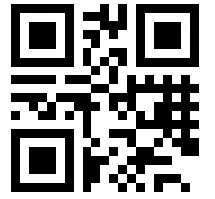
OCOM company MINI printer OCPP-M03, OCPP-M05, OCPP-M082 is upgrade, It can support one-dimensional bar codes and QR barcode printing, then, QR bar code is an instruction how to print it out, first of all we need to use the following command :
1F 1C m n nL nH d1 d2 ...... dk;
1<=m<=8,1<=n<=4; k=nL+nH*256
1<=m<=8,1<=n<=4; k=nL+nH*256
In this set of instructions and m represents the size of the barcode, a total of eight levels, the greater the value the greater the area of QR code. n represents QR code error correction level, "n" the greater the value, the higher the QR code error correction level.
Below to print: WWW.OCOMINC.COM for example, instructions for:
1F 1C 05 01 0F 00 77 77 77 2E 6F 63 6F 6D 69 6E 63 2E 63 6F 6D 0A 0A 0A