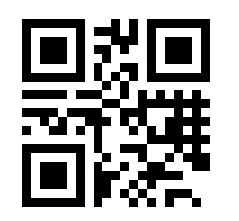How to print QR code via Receipt Printer
How to print QR code via Receipt Printer
With the QR code used more widely, many businesses will advertise on shopping bills by QR barcode or QR code payments. So how to print QR code via Receipt Printer?
Now we Print: "WWW.OCOMINC.COM" the QR code as an example,
Open one can receive and send hex command devices such as "serial debugging assistant"
Enter the command:
1D 28 6B 30 67 n (instruction set QRcode size ranges of n greater value in the 1-16 bar the larger the size)
1D 28 6B 30 69 n (set-dimensional bar code error correction level of instruction, ranging from n in 48-51 represent different error correction levels)
1D 28 6B 30 80 0F 00 (transfer data to the "code cache" command)
77 77 77 2E 6F 63 6F 6D 69 6E 63 2E 63 6F 6D (which is www.ocominc.com hexadecimal representation)
1D 28 6B 30 81 ( Print QR Code encoded data encoded buffer)
0A 0A 0A 0A (paper feed / line-instruction, multiple instructions can be avoided then send cutter knife to cut off the complete QR Code wrap with a few instructions)
1D 56 01 (cutter instruction, want to continue to print, then do not want to cut you can delete this instruction)
Put together all of the above instructions, you can print out the 2D barcode
1D 28 6B 30 67 07 1D 28 6B 30 69 48 1D 28 6B 30 80 0F 00 77 77 77 2E 6F 63 6F 6D 69 6E 63 2E 63 6F 6D 1D 28 6B 30 81 0A 0A 0A 1D 56 01