OCBP-005 printer IP address modification method
OCBP-005 printer IP address modification method
1 Use 80mm wide thermal paper to print a self-test page, find the IP ADD ,NETMASK,GATE WAY,on self-test page
The factory setting is: IP: 192.168.123.100 Netmask: 255.255.255.0; Gate way192.168.123.100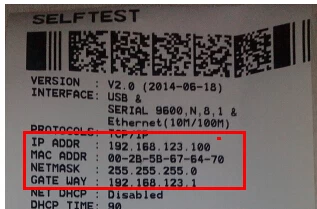
2. The printer and computer with Internet cable directly connected Then please make sure the IP of your computer is different from the IP of the printer, but both device should be in the same gateway
According to the picture below steps to modify the computer's IP address is: 192.168.123.101
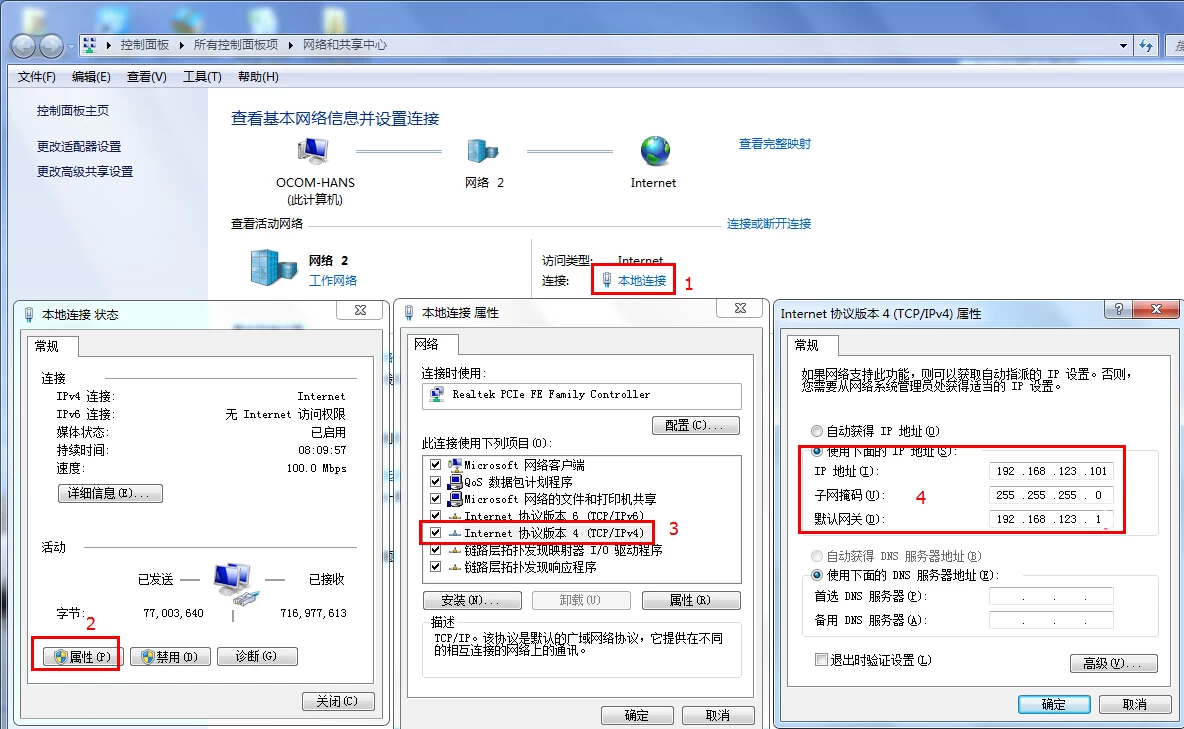
Open your browser and enter the printer's IP address, for example: 192.168.123.100, enter the printer spool interface.
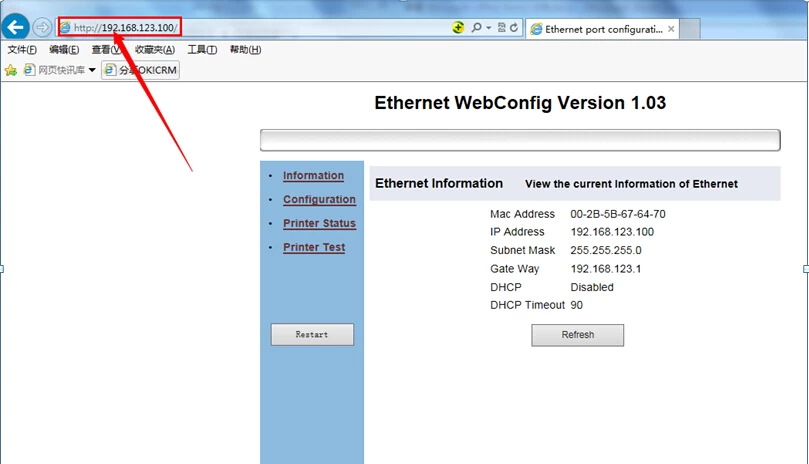
In the printer spool printer interface can modify many parameters, including the IP address of the modified method is as follows
Select Configuration, write the IP address you want in "1 "area, then Save, then Restart
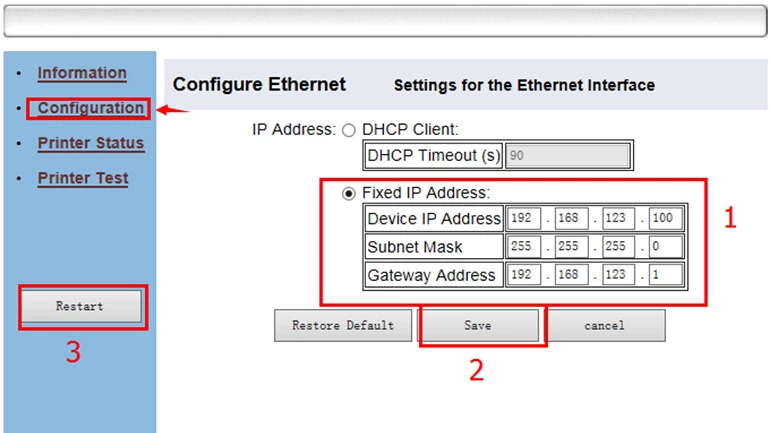
After the restart the printer, IP address will be modified. Re-print self-test page to see the correct IP address is modified,
And the computer's IP address back to the normal state.


















