- Latest News
-
OCOM Core Backbone Employees Enjoyed a Memorable Trip to Sabah, Malaysia
Recently, to recognize the outstanding contributions and dedicated efforts of core key employees, the company specially organized an incentive trip to Sabah, Malaysia. This journey not only affirmed employees' work achievements but also vividly demonstrated the company's humanistic care.OCOM 2025 The strategic decoding and management auxiliary running project is launched, starting a new journey of development
OCOM 2025 strategic decoding and management auxiliary running project kick-off meetingOCOM passed the certification of "National High-tech Enterprise"
On November 7, 2023, according to the announcement of the National High-tech Enterprise Recognition and Management Leading Group Office, OCOM successfully passed the "National High-tech Enterprise" certification, thus officially entering the ranks of national high-tech enterprises.OCOM Emerges as No.1 Financial Equipment Supplier in Alibaba's "Super September 2023"
OCOM Emerges as No.1 Financial Equipment Supplier in Alibaba's "Super September 2023"
- Certifications
-
- Subscribe
-
Get email updates on new products
- Contact Us
-
Address: 3A01, 4F, Block 2, Nanyou 4th Industrial Park, Nanshan Ave, Nanshan, Shenzhen 518054, China.
Email: ocom@ocominc.com, info@possolution.com .cn;
Tel: +86.755.86053207, ext. 800;
Fax: +86.755.86053207 ext. 868;
QQ: 2485890637;
WeChat / WHATSAPP / Viber: 0086-13352932860. Contact Now
low cost
-

-
15.1 Inch Factory Manufacturer Supply High Quality Windows 10 Touch Screen All in One Pos Systems
Intel Celeron series and Intel core I3 I5 processor for option
More
Hard Driver Msata SSD 64GB ,SSD 128GB and 256 GB for option
Multi-point projected capacitive touch panel
3-track MSR to the side and VFD220 customer display mounted to back cover
True flat and water-proof scratch-resistant surface display
-

-
Commercial 15.1 Inch All in One POS Terminal Touch Screen POS Cash Register for Retail
Intel Celeron series and Intel core I3 I5 processor for option
More
Hard Driver Msata SSD 64GB ,SSD 128GB and 256 GB for option
Multi-point projected capacitive touch panel
3-track MSR to the side and VFD220 customer display mounted to back cover
True flat and water-proof scratch-resistant surface display
-

-
15.1inch Windows POS Machine of Retail Touch Screen Point of Sale Supermarket Pos System All in One Cash Register
Intel Celeron series and Intel core I3 I5 processor for option
More
Hard Driver Msata SSD 64GB ,SSD 128GB and 256 GB for option
Multi-point projected capacitive touch panel
3-track MSR to the side and VFD220 customer display mounted to back cover
True flat and water-proof scratch-resistant surface display
-

-
POS-T6 6.5 inch handheld POS terminal, with NFC, bult-in scanner, printer
High-performance 6.5-inch POS Terminal is designed for seamless retail, hospitality, and business operations, combining powerful processing, advanced connectivity, and reliable printing in a compact device.
Key Features:
1.octa-core,T606, 2*Cortex-A75 and 6*Cortex-A55 ,up to 2.0Ghz processor
2.Built-in high speed 80mm thermal receipt and label printer
3.Built-in NFC Module
4.Support USB type-C fast charging
5.Removable 6400mAh large capacity pure cobalt battery
6.1D&2D Bar code reader
More
-
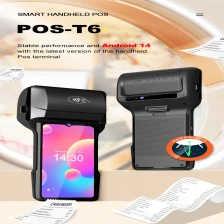
-
POS-T6 Portable POS, built-in high speed 80mm thermal receipt and label printer
High-performance 6.5-inch POS Terminal is designed for seamless retail, hospitality, and business operations, combining powerful processing, advanced connectivity, and reliable printing in a compact device.
Key Features:
1.octa-core,T606, 2*Cortex-A75 and 6*Cortex-A55 ,up to 2.0Ghz processor
2.Built-in high speed 80mm thermal receipt and label printer
3.Built-in NFC Module
4.Support USB type-C fast charging
5.Removable 6400mAh large capacity pure cobalt battery
6.1D&2D Bar code reader
More
-

-
6.5'' mobile POS terminal, with 80mm thermal printer, Android 14 GMS certified
High-performance 6.5-inch POS Terminal is designed for seamless retail, hospitality, and business operations, combining powerful processing, advanced connectivity, and reliable printing in a compact device.
Key Features:
1.octa-core,T606, 2*Cortex-A75 and 6*Cortex-A55 ,up to 2.0Ghz processor
2.Built-in high speed 80mm thermal receipt and label printer
3.Built-in NFC Module
4.Support USB type-C fast charging
5.Removable 6400mAh large capacity pure cobalt battery
6.1D&2D Bar code reader
More
-

-
6.5 inch Android 14 GMS certified handheld POS Terminal
High-performance 6.5-inch POS Terminal is designed for seamless retail, hospitality, and business operations, combining powerful processing, advanced connectivity, and reliable printing in a compact device.
Key Features:
1.octa-core,T606, 2*Cortex-A75 and 6*Cortex-A55 ,up to 2.0Ghz processor
2.Built-in high speed 80mm thermal receipt and label printer
3.Built-in NFC Module
4.Support USB type-C fast charging
5.Removable 6400mAh large capacity pure cobalt battery
6.1D&2D Bar code reader
More
-

-
POS-T6 Handheld Android POS Terminal with Thermal Label and Receipt Printer
High-performance 6.5-inch POS Terminal is designed for seamless retail, hospitality, and business operations, combining powerful processing, advanced connectivity, and reliable printing in a compact device.
Key Features:
1.octa-core,T606, 2*Cortex-A75 and 6*Cortex-A55 ,up to 2.0Ghz processor
2.Built-in high speed 80mm thermal receipt and label printer
3.Built-in NFC Module
4.Support USB type-C fast charging
5.Removable 6400mAh large capacity pure cobalt battery
6.1D&2D Bar code reader
More
-

-
80mm thermal printer, compatible with iOS/ Android/ Windows/Linux operating system
Economical 80mm Thermal Receipt Printer With Auto Cutter, with compact design, fashionable appearance. Support different interface combination, up to 230mm/s high speed,low noise printing, 58 or 80mm adjustable paper separator for option
More
-

-
OCPP-812 economical 80mm thermal printer,USB/USB+LAN/USB+BT/USB+WIFI port
Economical 80mm Thermal Receipt Printer With Auto Cutter, with compact design, fashionable appearance. Support different interface combination, up to 230mm/s high speed,low noise printing, 58 or 80mm adjustable paper separator for option
More
-

-
OCPP-812 80mm high performance thermal printer,230mm/s high speed,low noise printing
Economical 80mm Thermal Receipt Printer With Auto Cutter, with compact design, fashionable appearance. Support different interface combination, up to 230mm/s high speed,low noise printing, 58 or 80mm adjustable paper separator for option
More
-

-
80mm POS Printer With Auto Cutter, compact and fashionable appearance, popular in stores, supermarket
Economical 80mm Thermal Receipt Printer With Auto Cutter, with compact design, fashionable appearance. Support different interface combination, up to 230mm/s high speed,low noise printing, 58 or 80mm adjustable paper separator for option
More


















