Bluetooth Printer: Chinese &English Mode Shift / Print Desity Adjustment
Doris Jiang
OCOM Original
2015-03-30 11:19:04
Bluetooth Printer: Chinese &English mode shift / Print Desity Adjustment
Chinese & English mode shift
Power on , keep pressing feed key 5 seconds, then keep on-off key & feed key all together about 8 seconds,the color of indicator will be from blue then red,then blue,then blue &red, loosen your grip this time.
Under Chinese mode, bluetooth printer can print both Chinese and English, if under English, only support English.
Print Desity Adjustment
Power on , keep pressing feed key 5 seconds, then keep on-off key & feed key all together about 8 seconds,the color of indicator will be from blue then red,then blue then red, loosen your grip this time.
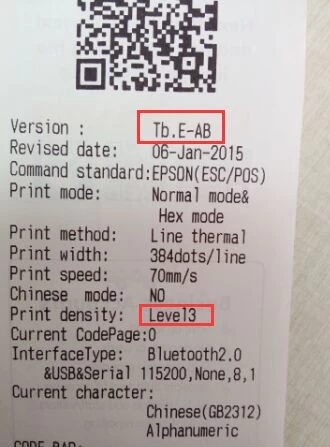
Version: Tb.E-B E means under English Version. If Chinese, it will show Tb.C-B
Print Desity: Level 3, Level 3 is current setting, 4 levels in total, when you set sucessfully, it will print a line show which level automatically.


















