Ribbon Installation for Thermal Transfer Barcode Label Printer
Ella Zhang
OCOM Original
2014-12-17 21:06:13
How to install the ribbon for thermal transfer barcode label printer OCBP-002?


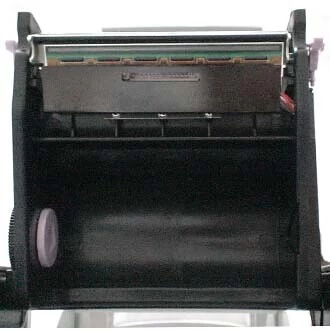



1.
Place the printer on a horizontal surface, and open
the top cover by pressing the Cover Open Buttons on both sides.

2.
Loosen and then lift the upper print mechanism by
pressing the locking tenons.

3.
Place a new ribbon roll onto the ribbon supply shaft.
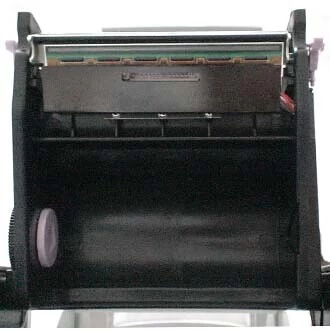
4.
Feed the ribbon from the Ribbon Supply Shaft
under the Print Head.

5.
Warp the ribbon around the Ribbon Shaft and
stick the ribbon onto the Empty Ribbon Roll Core.

6.
Firmly close the upper print mechanisms.



















