- Browse Categories
- POS Machine
- Thermal Receipt Printer
- Barcode Label Printer
- Dot Matrix Printer
- Barcode Scanner
- Cash Drawer
- Data Terminals
- POS Monitors
- Customer Display
- Card Reader Writer
- Money Counter
- Electronical Scale
- POS Keyboard
- Other
-
More
- Bluetooth Printer
- WIFI Printer
- 80mm thermal printer
- 58mm Thermal Printer
- KIOSK printer
- Barcodes Label Printer
- Dot matrix printer
- 2D barcode scanner
- Wireless Barcode Scanner
- Handheld Laser Barcode Scanner
- Omni-Directional Barcode Scanner
- CCD Barcode Scanner
- Fixed barcode scanner
- Data Terminal
- All-in-one POS Machine
- Desktop Android POS terminal
- Portable POS Terminal
- POS Monitor
- Customer Display
- Magnetic Card Reader Writer
- RFID Reader Writter
- Cash Drawer
- Money Counter
- Electronical Scale
- POS Keyboard
- Receipt Paper
- Blank RFID card
- A4 Printer
- Quotation
- Phased Out
- Latest News
-
OCOM Core Backbone Employees Enjoyed a Memorable Trip to Sabah, Malaysia
Recently, to recognize the outstanding contributions and dedicated efforts of core key employees, the company specially organized an incentive trip to Sabah, Malaysia. This journey not only affirmed employees' work achievements but also vividly demonstrated the company's humanistic care.OCOM 2025 The strategic decoding and management auxiliary running project is launched, starting a new journey of development
OCOM 2025 strategic decoding and management auxiliary running project kick-off meetingOCOM passed the certification of "National High-tech Enterprise"
On November 7, 2023, according to the announcement of the National High-tech Enterprise Recognition and Management Leading Group Office, OCOM successfully passed the "National High-tech Enterprise" certification, thus officially entering the ranks of national high-tech enterprises.OCOM Emerges as No.1 Financial Equipment Supplier in Alibaba's "Super September 2023"
OCOM Emerges as No.1 Financial Equipment Supplier in Alibaba's "Super September 2023"
- Certifications
-
- Subscribe
-
Get email updates on new products
- Contact Us
-
Address: 3A01, 4F, Block 2, Nanyou 4th Industrial Park, Nanshan Ave, Nanshan, Shenzhen 518054, China.
Email: ocom@ocominc.com, info@possolution.com .cn;
Tel: +86.755.86053207, ext. 800;
Fax: +86.755.86053207 ext. 868;
QQ: 2485890637;
WeChat / WHATSAPP / Viber: 0086-13352932860. Contact Now
(POS-1519) 15.1-inch Windows Touch Screen POS Terminal with Aluminium Alloy Base
- Intel Celeron series and intel core I3 I5 processor for option;
- Hard Driver Msata SSD 64GB, SSD 128GB and 256 GB for option;
- Multi-point projected capacitive touch panel;
- Optional side MSR and VFD220 customer display mounted to back cover;
- Ture flat and water-proof scratch-resistant surface display;
- Save shipping cost by dismounting the base plate to shrink the package if needed.
15.1-inch Windows Touch Screen POS Terminal with Aluminium Alloy Base
(M/N: POS-1519)
OCOM 1519 series POS terminal has auminium alloy base, It has intel Celeron and intel core I seriese CPU for option, it is easy to acccees IO port for external devices such as thermal printer, label printer, mobile USB disk .This model is very convenient for maintenance by removing the back cover.
Features:
Intel Celeron series and intel core I3 I5 processor for option;
Hard Driver Msata SSD 64GB, SSD 128GB and 256 GB for option;
Multi-point projected capacitive touch panel;
Optional side MSR and VFD220 customer display mounted to back cover;
Ture flat and water-proof scratch-resistant surface display;
Save shipping cost by dismounting the base plate to shrink the package if needed.
Specification
|
Model |
POS-1519 |
|
Name |
15.1 inch all in one touch POS terminal |
|
Housing |
Platic shell machine body and aluminium base |
|
Color |
whole black color machine |
| Display |
|
|
Main screen |
15.1 inch touch screen monitor |
|
Resoluiton |
1024*768 |
|
Brightness |
250cd/m2 |
|
View angle |
Horizon: 150; Vertical :140 |
|
Touch screen |
Multi-point projected G+G capacitive touch |
|
Sub-display |
15.1-inch display or 12.1-inch display W/o touch function for option |
|
Customer display |
2*20 VFD display mounted to back cover for option |
|
Performance |
|
|
Motherboard |
Intel Celeron J4125 2.0GHz or intel core I3 / I5 CPU for option |
|
System Memory |
1*SO-DIMM DDR4 slot, support 2400mHZ, 4GB/8GB for option |
|
Storage device |
Msata SSD 64GB or higer, up to 256GB |
|
Audio |
On board Real Tek ALC662 |
|
LAN |
10/100Mbs,Realtek RTL8111F Lan chip built in Mini PCI-E slot,support embedded WIFI module |
|
Operating System |
Windows7/8/10, Embedded,WEPOS,Linux |
|
Connectivity |
|
|
External I/O port J4125 |
power button*1,12V DC in Jack*1 |
|
LAN:RJ-45*1 |
|
|
USB*6 |
|
|
15PIN D-sub VGA *1 |
|
|
RS 232*2 |
|
|
line out*1,MIC in*1 |
|
|
Options |
|
|
MSR |
Optional side MSR |
|
Package |
|
|
Weight |
Net 6.5Kg, Gross 8.0Kg for single screen |
|
Package with foam inside |
425*275*405mm for single screen, 440*295*425mm for dual screen |
|
Environment |
|
|
Operating temperature |
0 to 40 degrees centigrade |
|
Storage temperature |
-10 to 60 degrees centigrade |
|
Working humidity |
10%~80% No condensation |
|
Storage humidity |
10%~90% No condensation |
|
Accessories |
|
|
Power adapter |
200-240V/50-60HZ(default) , 110-240V/50-60HZ AC power input, DC12V/5A output adaptor |
|
Power cable |
Power cable plug compatible with USA /EU / UK etc and customized available |
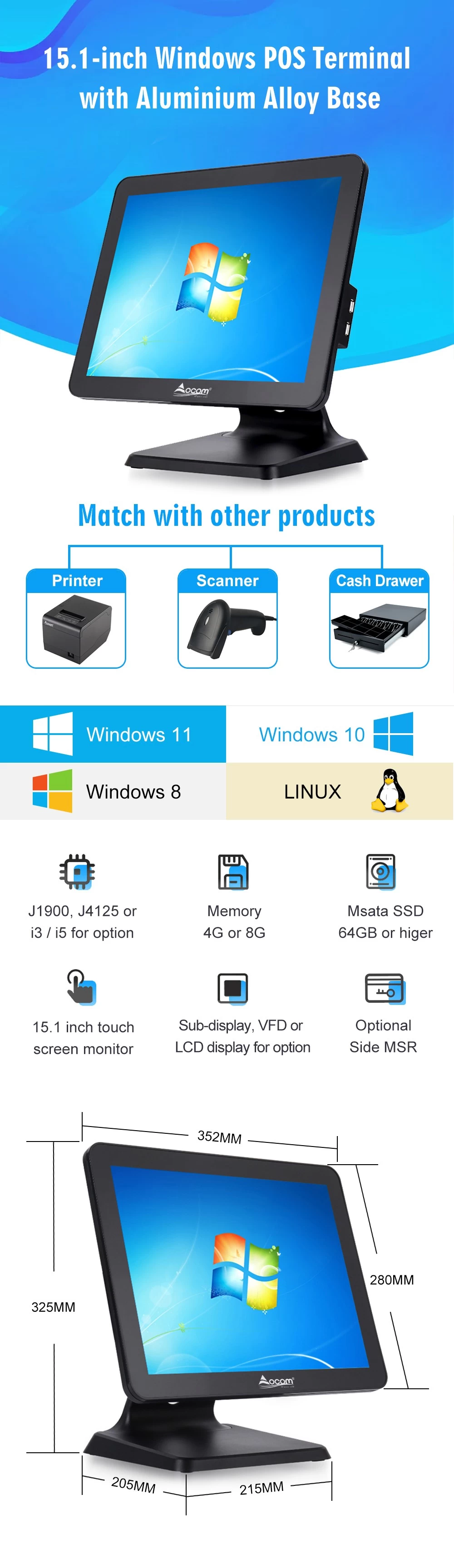
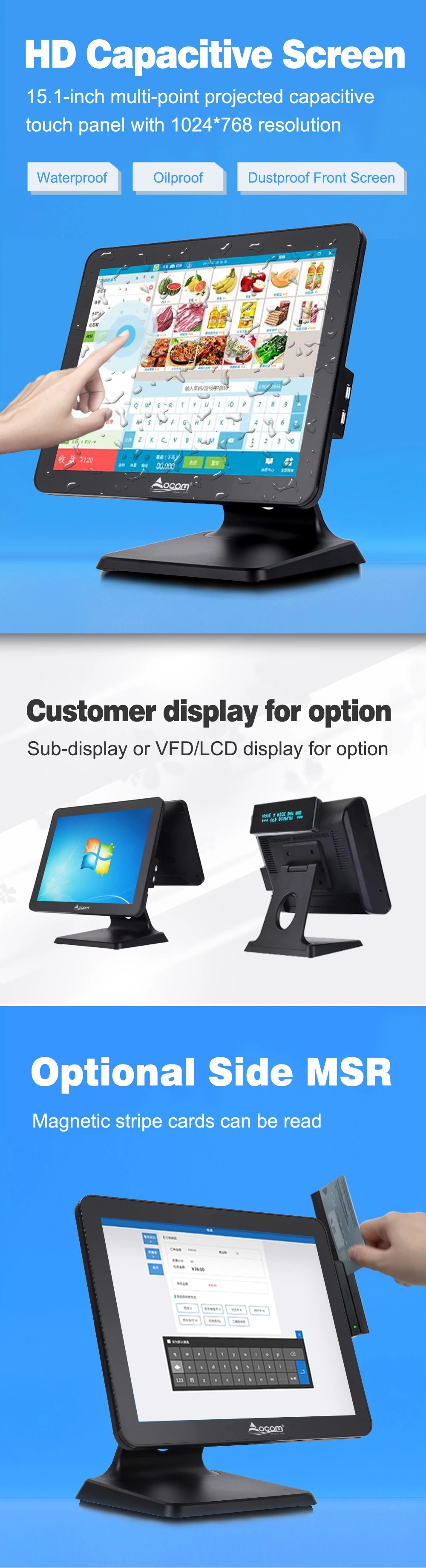
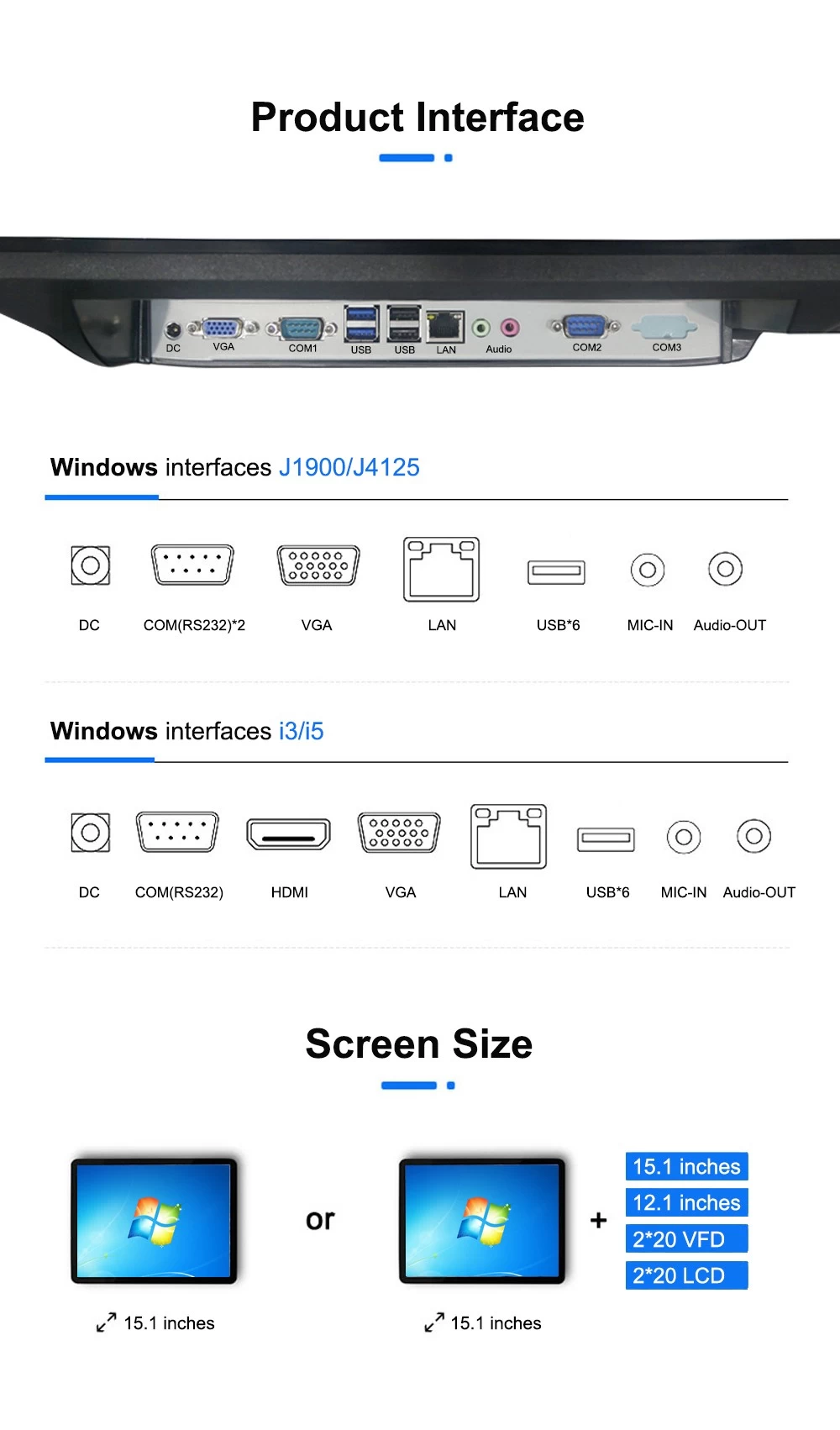











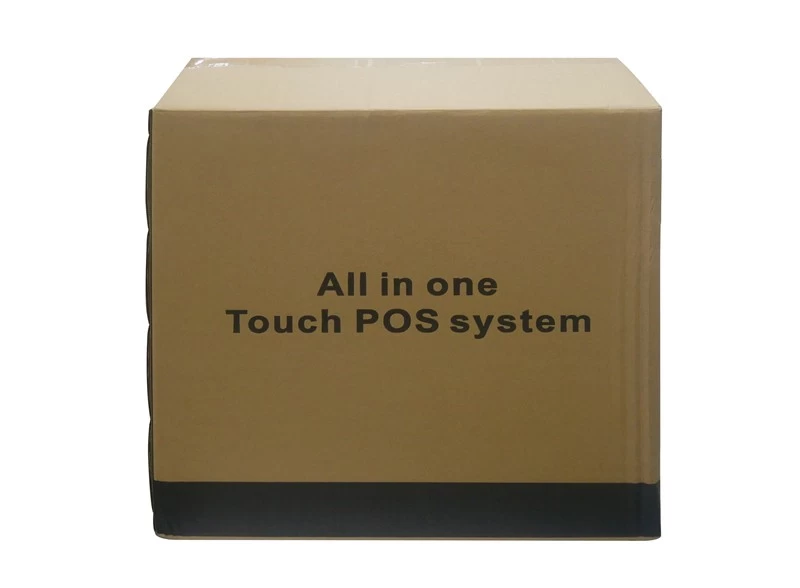

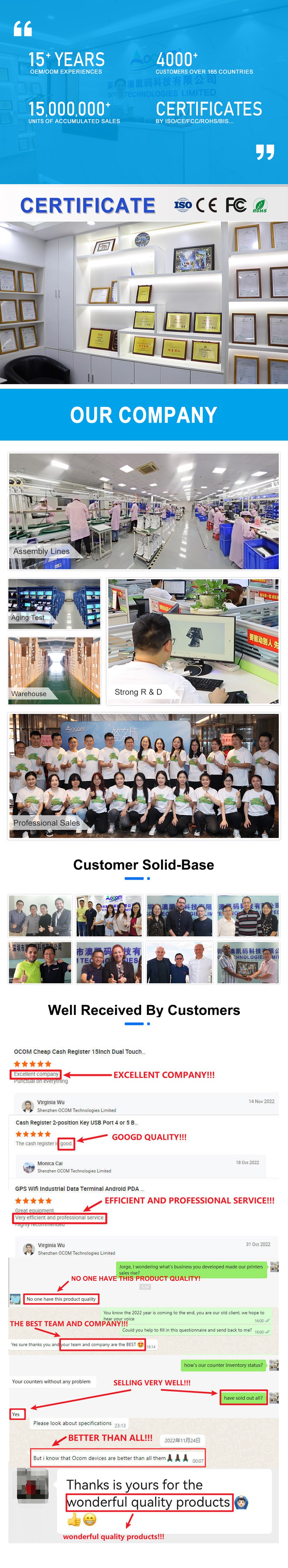
Relevant documents:
Win 6/7/8/10_GeminiLakeJ4125 J1900_win10 driver
Tel:0086-755.86053207.800
WeChat/Whatsapp/Viber:8613352932860
Contact Person:Richard Hu
PDF Show:PDF


















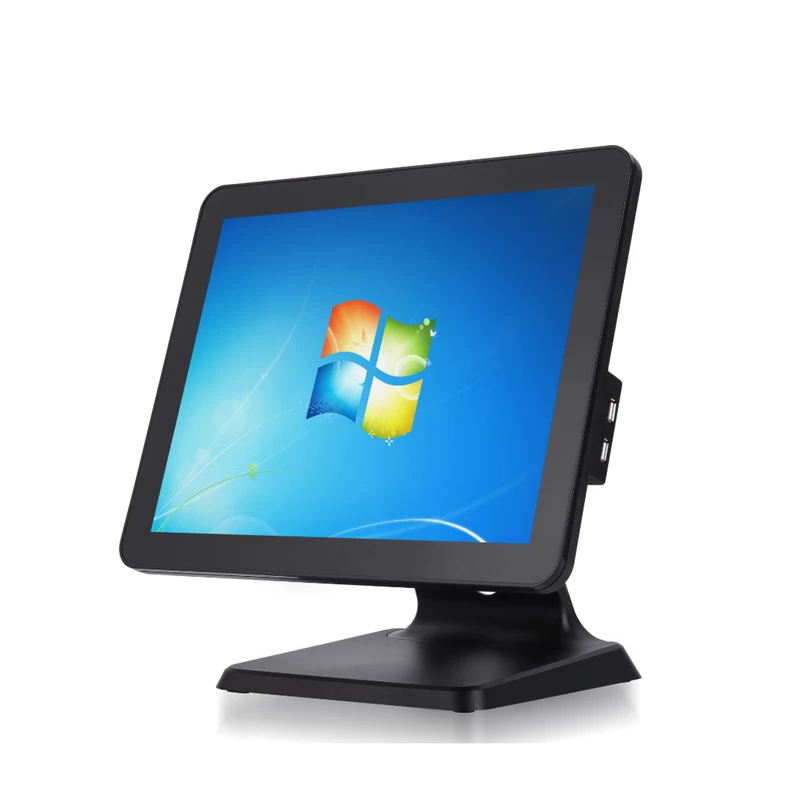










-15.6-Inch-Windows-All-in-one-Touch-Screen-POS-Machine-with-Printer-Scanner-MSR.jpg.webp)
-15.6-or-15.1-Inch-Andorid-Windows-All-in-one-Touch-Screen-POS-Machine-with-Printer_7.jpg.webp)
-11.6-Inch-All-In-One-Android-Windows-POS-terminal-with-Printer,Scanner,Display-and-RFID_7.jpg.webp)
